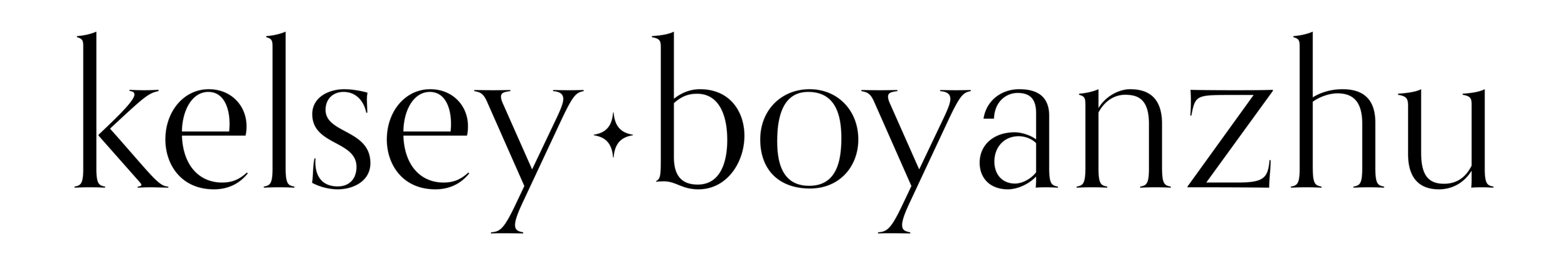If you had told me this when I started blogging, I wouldn't have believed you, but blogging is a business. Blogging requires discipline, creativity, a constant thirst for knowledge - and all the right tools.
There are so many tools (both physical and digital) that I wish I had known I needed right from the start of my journey. I have tools I use to stay organized, tools I use to manage my finances, tools to edit photos and videos - the list legit goes on and on.
I wanted to do this lil' post for all my other bloggers out there, both just starting and advanced. It's crazy helpful to see what tools other solopreneurs are using out there for inspo!

Technology
My laptop
My laptop is by far my largest blogging tool - it's literally how I run my business. I had been operating on hand-me-down laptops from my Dad (total Apple junkie - the hand-me-downs were LEGIT) until I bought myself my first official Apple blog laptop last year.
I quickly outgrew it.
Once I started up my YouTube channel for real this year, the laptop couldn't handle the video editing and photo editing. Outgrowing your technology is actually sort of fun! It means GROWTH. I filmed a video all about my current *new* laptop and you can watch that here. Laptops are insanely expensive, but my recommendation here is to assess what you need (will you be editing your own photos and videos?) and buy the best you can afford.
My iPhone & iPad
I take after my dad - I am definitely committed to the Apple family. I've had an iPhone for ages and use it to keep on top of emails, Instagram, liketoknow.it, etc - but I'm actually hoping to use the camera functions more for creating content on the go! I just ordered the new iPhone 11 Pro and it should arrive just in time for me to take it to my bachelorette and snap loads of photos!
I mostly use my iPad to watch Netflix around the house (lol), but I do take it on short trips with me to do my blog writing. I don't love using my iPad to fully blog (upload the post, edit photos, etc), but it's perfect for batch writing blog posts on the plane, in the car, etc. I use Evernote to write!
My cameras
My blog really started to "take off" (aka started paying for itself) after I had my first "real" camera. Good visuals = good branding and growth. My friend group actually all pooled together for my birthday one year to get me a gift card to get the camera of my dreams. It's literally thanks to them that my blog started to grow the way it did back in like 2015/2016.
My two cameras are the Olympus EP9 (this is my camera I use for all my photos - I use a 17mm lens) and the Canon G7x (I use this camera for ALL my filming - both sit down and vlogging). Both of these are not the most expensive cameras, but also aren't the cheapest. What I can tell you is that they'd paid for themselves 100x over because the quality of my work is that much better since I've started using them.

Software & apps
Adobe Creative Suite
I am seriously nothing without the Adobe Creative Suite. I currently subscribe to the Photography Plan which gives me access to Lightroom (where I edit ALL my photos both desktop and mobile) as well as Photoshop (the program I use to make all my post graphics).
Canva
Canva is a web based FREE program every blogger should use. I personally use Canva to make all my pins for Pinterest, IG Story templates, etc.
Unfold
Unfold is an app where you can buy easy, on the go Stories templates. Highly recommend.
Final Cut Pro
Final Cut Pro is the software I use to edit all of my YouTube videos. I started off using iMovie (because HELLO it was free for me), but honestly Final Cut Pro has completely changed the quality of my videos. I'd say skip iMovie and go right to Final Cut Pro.
G Suite
I know Google can be polarizing, but I honestly feel like I could not run my business without G Suite. I utilize Gmail for all my emails, which hooks up to my Google Calendar to manage my meeting schedule/content calendar.
Quickbooks Self Employed + PayPal Invoicing
I honestly suck at the "business" side of my business and am really going to prioritize in 2020 getting a handle on this side of things. That being said, I use two tools when it comes to the money management of Blondes & Bagels: Quickbooks Self Employed (to keep track of expenses, quarterly tax payments, etc - this link has a discount for you) and PayPal (for invoicing brands).
The physical stuff
Agenda
I use my Google Calendar to map out what posts go live on what dates - but I hate using Google Calendar for my to do list. I'm obsessed with Bando agendas and am currently using one to keep myself sane, but honestly just discovered the Reminders app on my phone and that's been a little bit of a game changer because my phone is always with me.
Business cards
Not sponsored in any way, but I order all my business cards on Vistaprint. I designed my current cards myself using Photoshop and then just had Vistaprint do all the production. Vistaprint has loads of templates you can use if you're not confident about designing your own.
Box lights
Last but not least - LIGHTING IS EVERYTHING. My dad actually gifted me two box lights that have changed the game for me when it comes to photography and especially filming. He was telling me he always notices when people film with ring lights because you can see the reflection of the ring lights in their irises/pupils...SO TRUE. Watch a YouTube vid and see if you can spot the ring lights in people's eyes. It's hilarious.
Anyway, box lights aren't too expensive and they give off a softer, more natural glow for photography and filming!
Share your blogging tool essentials in the comments below!